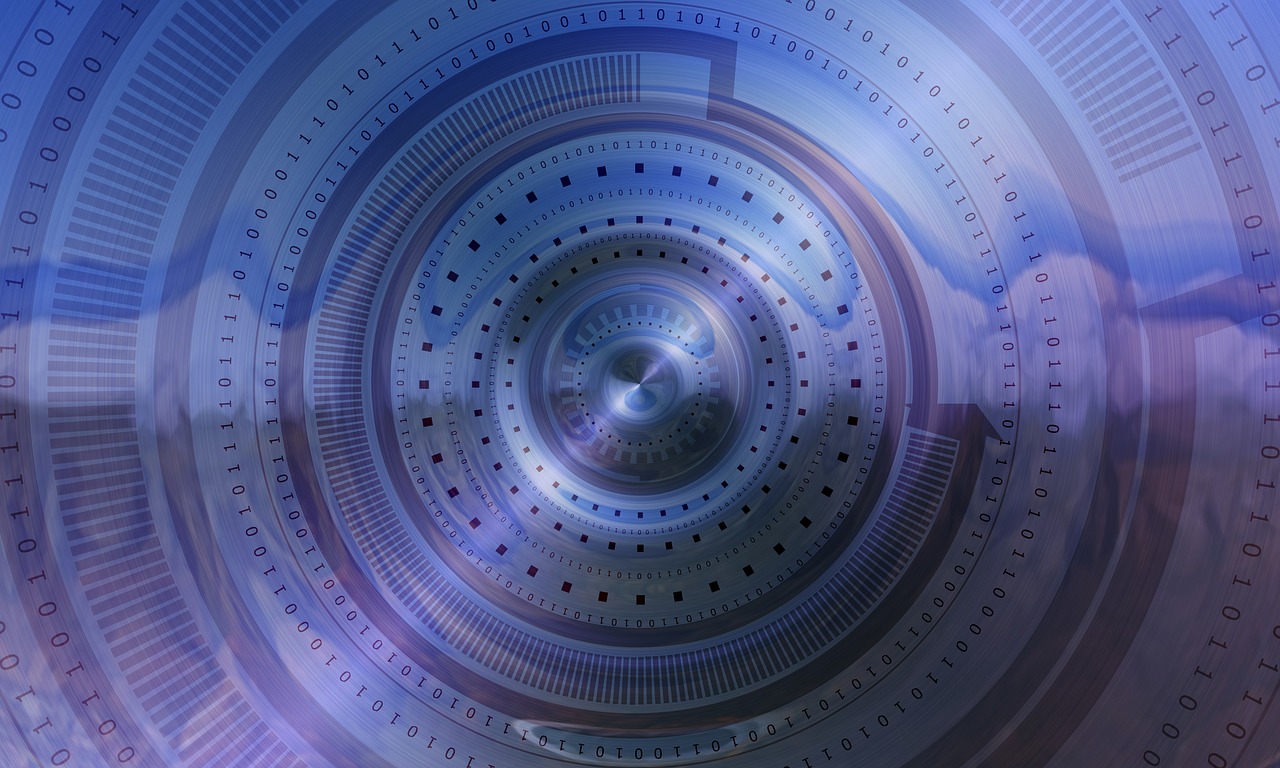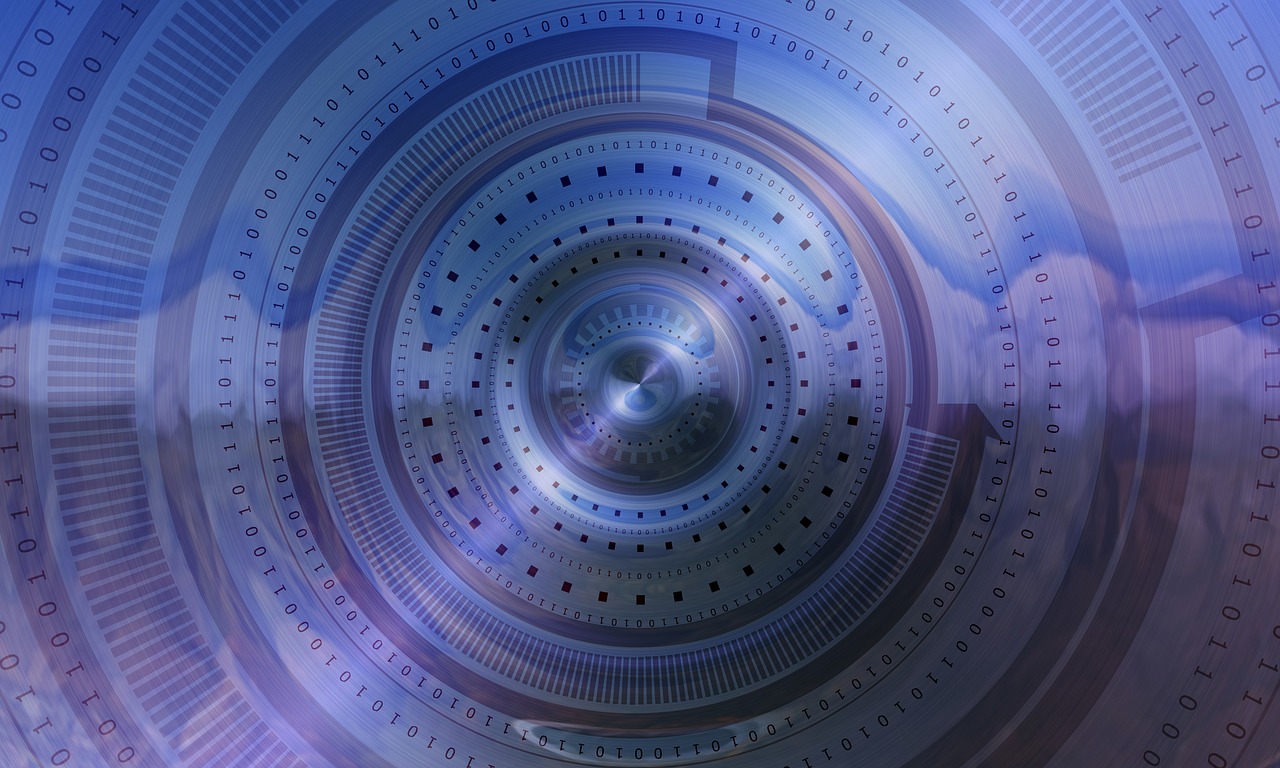
Are you looking to enhance your online security and privacy while using your iPhone? Setting up socks5
proxy on your iPhone can help you achieve just that. In this guide, we will walk you through the process of setting up and using sock
s5 proxy on your iPhone.
Before we begin, it's important to understand what socks5 proxy is and how it can benefit you. Socks5 proxy acts as an intermediary server that routes your internet traffic through a remote server, masking your IP address and encrypting your data. This not only enhances your privacy but also allows you to bypass geo-restrictions and access region-locked content.
Here's how you can set up socks5 proxy on your iPhone:
1. Download a socks5 proxy app from the App Store. There are several reliable apps available that allow you to configure socks5
proxy settings on your iPhone.
2. Once you have downloaded the app, open it and navigate to the settings or configuration section. Here, you will find an option to add a new socks5
proxy server.
3. Enter the details of the socks5 proxy server you wish to use, including the server address, port number, and any authentication credentials if required.
4. Save the settings and activate the socks5 proxy on your iPhone. You may need to restart your internet connection or the proxy app for the changes to take effect.
Congratulations! You have successfully set up socks5 proxy on your iPhone. Now, all your internet traffic will be routed through the proxy server, providing you with an added layer of security and privacy.
In addition to socks5 proxy, you can also explore other types of proxies such as HTTP proxy and 911 proxy for your iPhone. Each type of proxy offers unique features and benefits, so be sure to choose the one that best suits your needs.
By using a socks5 proxy on your iPhone, you can enjoy a more secure and private browsing experience, free from prying eyes and online restrictions. Take control of your online privacy today by setting up socks5 proxy on your iPhone.